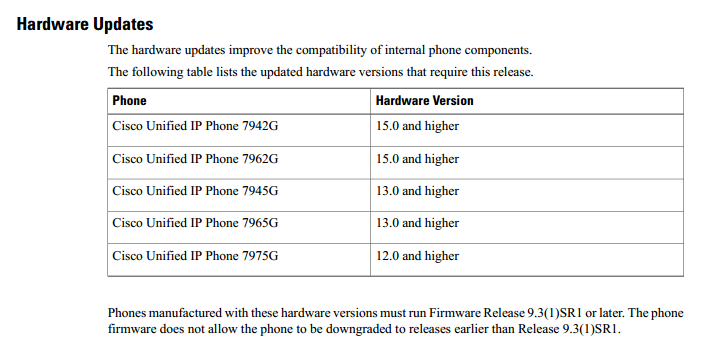I recommissioned a Cisco 4503 switch today with a SUP II+TS and whenever I get the chance to wipe a switch or device and start fresh I like to upgrade the IOS and ROMMON if applicable. This procedure was slightly different from a Router ROMMON upgrade:
! Copy the ROMMON image to the bootflash:
Switch#copy ftp://192.168.1.1/cat4500-ios-promupgrade-122_31r_SGA4 bootflash:cat4500-ios-promupgrade-122_31r_SGA4
! Once copied, reload the switch
Switch#reload
! Press Crtl-C to enter ROMMON during bootup and run the following command
rommon 1 > boot bootflash:cat4500-ios-promupgrade-122_31r_SGA4
After the ROMMON upgrade has completed, the switch wil reload automatically and boot into IOS. You can perform a show version to verify that the ROMMON has been upgraded.
More detailed instruction can be found in the Release Notes of the ROMMON image.
Wednesday, August 21, 2013
Monday, August 19, 2013
Zone Based Firewall Example, Part 2 - Guest Zone
Zone Based Firewalls (ZBF) are an easy way to turn your Security licensed Cisco ISR G2 Router into a firewall. In this multi-part example, I'll create a 5 zone firewall which will include an Inside, Outside, DMZ, Guest and Self zones. This is a basic example to demonstrate the the structure of a ZBF, not a study in firewall design.
Just to clarify:
DMZ - Your Demilitarized Zone for web servers and FTP servers
Guest - Wireless guest access to outside
Inside - Your inside LAN
Outside - Represents the Internet
Self - This is the router itself, traffic generated by the router and traffic destined to the router, e.g. TACACS+, SSH, Telnet, TFTP, etc.
In Part 2, we'll look at creating a simple guest wireless network which will allow users connected to the Guest wireless to access the Internet, but not the inside LAN.
! Define Zone for Zone Based Firewall
! Assign Zone to router interfaces
Just to clarify:
DMZ - Your Demilitarized Zone for web servers and FTP servers
Guest - Wireless guest access to outside
Inside - Your inside LAN
Outside - Represents the Internet
Self - This is the router itself, traffic generated by the router and traffic destined to the router, e.g. TACACS+, SSH, Telnet, TFTP, etc.
In Part 2, we'll look at creating a simple guest wireless network which will allow users connected to the Guest wireless to access the Internet, but not the inside LAN.
! Define Zone for Zone Based Firewall
Zone security GUEST
! Class-Map that matches criteria specified in the GUEST-TO-OUT-ACL
Class-map type inspect GUEST-TO-OUT-CLASS
Match access-group name GUEST-TO-OUT-ACL
Match access-group name GUEST-TO-OUT-ACL
! Policy-Map to inspect inside traffic going outbound, dropped traffic is logged
Policy-map type inspect GUEST-TO-OUT-POLICY
Class type inspect GUEST-TO-OUT-CLASS
Inspect
Class class-default
Drop log
Class type inspect GUEST-TO-OUT-CLASS
Inspect
Class class-default
Drop log
! Create Zone Pair and Apply Service-Policy (Policy-Maps)
Zone-pair security GUEST-TO-OUT source GUEST destination OUTSIDE
Service-policy type inspect GUEST-TO-OUT-POLICY
Service-policy type inspect GUEST-TO-OUT-POLICY
! Assign Zone to router interfaces
Interface GigabitEthernet0/2
Zone-member security GUEST
! ACL allows GUEST network to access the Internet
ip access-list extended GUEST-TO-OUT-ACL
permit ip 172.16.0.0 0.0.0.255 any
permit ip 172.16.0.0 0.0.0.255 any
Cisco IP Phone Firmware Downgrade Issue
During a Cisco 7965G IP Phone install, I noticed that the phone would download the firmware from the Cisco Unified Communications Server (CUCM), but would not actually install the firmware. The 7965 had a newer load, 9.3(1)SR1, and I was attempting to downgrade to 9.2(3) because of the limitation of the Cisco Phone Designer software. After several reboots of the IP Phone and tinkering with the FTP Services on the CUCM, I proceeded to open a TAC case with Cisco to see if they could solve the issue. After three weeks of packet captures, CUCM log dumps, and even video recording the events, we discovered that the 7965 hardware version that I had (v14) only worked with 9.3(1)SR1 and above. This is clearly stated in the Release Notes for 9.3.(1)SR1, so it just goes to show, don't ignore the Release Notes.
Subscribe to:
Comments (Atom)